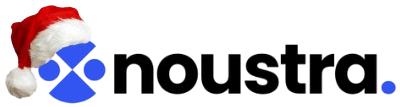If you’ve ever wandered through Appalachia and heard random voices drifting through your headset, you already know communication in Fallout 76 can feel a bit unpredictable. Sometimes you talk. Sometimes nobody hears you. Sometimes you think your mic is broken until a stranger suddenly responds.
So it helps to actually understand how chatting works in 2025, especially if you want clearer fights, easier trades, or just simple teamwork. And if you searched how to chat to people in game Fallout 76 because things feel confusing, you’re not alone. Let’s walk through how everything works.
Voice Chat Basics
Fallout 76 uses proximity voice chat. That means players hear you only when they are close to your character. It feels natural in the world, but it also means people can walk out of range in seconds.
Ensure your microphone is enabled in the game settings. Go to Settings, then Audio, and check Voice Chat is enabled and not set to push-to-talk if you prefer automatic voice. Console players should also check console-level microphone permissions, as they also affect the game.
Push To Talk
On PC, most players use push-to-talk because it stops open mics from picking up background noise. You can assign it to any key in the controls menu.
When it is active, Fallout 76 will only broadcast your voice while you hold that key. If you ever wonder why nobody responds, this is a common reason. You might be talking out loud with the push button still unpressed.
Team Chat
Once you form a team, speaking becomes easier. Team chat is not proximity-based. Members hear you even if they are far from you on the map. This makes events, dungeons, and farming routes smoother. If someone invites you to a team, joining usually solves half the communication issues players run into.
Area Chat
Area chat works only when players are physically close in-game. You might say something, and the other person walks up a hill, instantly losing sight of them. That is normal. Area chat is good for quick trades or quick callouts. If you want longer conversations, switching to team chat makes more sense.
Text Chat
Text chat is available for PC players. Console versions still do not have a full text input system in 2025. You can message a single player privately or type in the area chat if you want silent communication. Text chat is helpful for players who prefer typing over talking or have mic issues.
Social Menu
The Social menu is where you invite someone to a team, trade, block, or send friend requests. It is also the fastest way to reach a player you talked to earlier but lost in the world. If you want a consistent way to contact someone, adding them as a friend through Social avoids the range limits of area chat entirely.
Common Issues

No One Hears You
This usually means your mic permissions are blocked at the system level. Fallout 76 relies on OS-level voice permissions. Checking those fixes the problem for most players.
You Hear Others But They Don’t Hear You
Push-to-talk is often the cause or a muted mic. Also, check input devices. Fallout sometimes defaults to the wrong mic after an update.
Voices Cut In And Out
This is usually distance-based. Proximity chat fades players out when they move away, even slightly.
Console Players Cannot Type
Still true in 2025. There is no full in-game keyboard chat system on consoles. You can only communicate through voice.
When Text Works Better
Trades with rare items are often clearer with text. You can describe an item without rushing. If a player is in a noisy environment or using background audio, text is easier. And if someone is shy or tired or just does not want to talk, typing avoids awkward moments.
Etiquette
Talk clearly. Do not spam local chat. If you join a team, try saying hi so people know your mic works. And if someone seems quiet, do not assume they are ignoring you. Many players keep voice mostly off while exploring solo.
Why Communication Matters
Good communication makes events smoother and cuts down mistakes in fights. It also helps when coordinating trades or looking for materials. Fallout 76 becomes a lot more fun when people actually talk and share tips. If you are searching how to chat to people in game Fallout 76, it usually means you are running into the same problems every new player hits, so learning the basics helps a lot.
Quick Tips
- Keep mic sensitivity low enough to avoid noise.
- Join teams for more stable communication.
- Use text chat on PC if voice is unreliable.
- Re-check mic devices after updates.
- If someone suddenly cannot hear you, move closer. It might just be range limits.
FAQs
Why does nobody respond when I talk?
Proximity chat is limited by distance. The player might be out of range or your push-to-talk key is not pressed.
Is there cross-platform chat?
Yes. Voice chat works across all platforms in 2025, which makes teaming with console players easier.
Why does text chat work only on PC?
Console versions still do not support in-game typing. That has not changed yet.
How can I talk to a player again if I lost them?
Open the Social menu, check Recent Players, and you can message, invite, or team up with them from there.
Final Thoughts
Talking in Fallout 76 is simple once you understand how the system actually behaves. It feels a bit old-school, but it works fine when you adjust your settings and know when to switch between area, team, and text chat.
Once you get the hang of it, chatting and coordinating in Appalachia becomes a lot smoother. If you want, I can also write a short troubleshooting section for mic problems or a guide for console-only communication.
Read Also