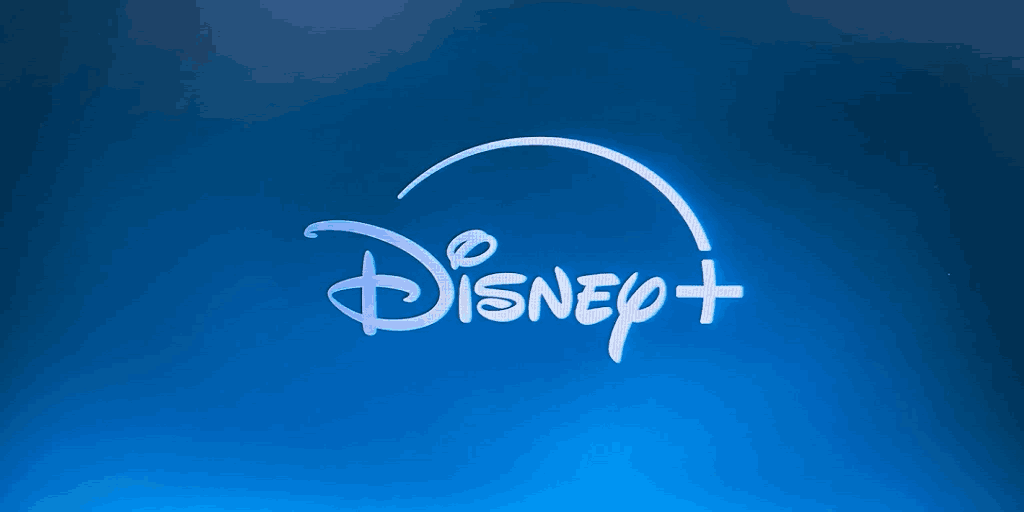When people ask is Disney Plus 4K, the short answer is yes. But that “yes” comes with many small details, and if you’ve ever messed around with streaming gear, you already know the answer changes depending on your setup. Disney+ gives you 4K without an extra fee—that part’s simple.
What isn’t simple is actually getting it every time you hit play. Sometimes it looks great, sometimes it doesn’t, and you end up wondering if it’s your setup or the app.
The Basics
Most of what’s on Disney+ is already in 4K. If your TV can handle it, the app just pushes the highest quality by default—you don’t really have to mess with settings, toggle a switch, or change a plan. The idea is that if your hardware and bandwidth are ready, you get Disney Plus 4 K streams without thinking about it.
This applies across the board: animated classics, new Marvel blockbusters, Star Wars shows, Pixar films, even a bunch of older Disney Channel stuff that’s been remastered. You don’t have to hunt through hidden menus.
When you scroll through a title, you’ll usually notice a little tag under the description that says 4K UHD. Sometimes you’ll also catch Dolby Vision or HDR10 listed there if your TV can handle it. It’s all baked into Disney+, but whether you actually see it depends on the device you’re watching on.
Devices

Not all devices handle 4K equally. You’re golden if you’re using something like an Apple TV 4K, Roku Ultra, Fire TV Stick 4K, PlayStation 5, or Xbox Series X. Most smart TVs from the last few years also have Disney+ apps that handle 4K without fuss. Even web browsers can stream in 4K, though some are picky—Safari on Mac, for example, tends to support higher resolutions better than Chrome on specific machines.
This is where you might notice the difference between “it works” and “it works well.” Some cheaper smart TV apps cap out lower than they should, even if the panel is 4K. That’s why plenty of people still plug in an external streamer. A dedicated device is still the safest bet if you want the absolute smoothest 4K Disney experience.
Internet Speed and Quality
4K doesn’t matter much if your internet is weak. Disney+ says you should have around 25 Mbps for it to run smoothly, but honestly, that’s the bare minimum. If you’ve got other people streaming or someone gaming in the next room, you’ll need a lot more to keep the quality from dropping.
If you dip under the threshold, the app quietly drops you down to HD. It doesn’t always tell you, so you might notice the sharpness disappear or colors flatten. I’ve had nights where a Marvel movie looked perfect in the opening, then downgraded mid-battle scene because my connection hiccupped. That’s normal streaming behavior, but it’s worth mentioning since people sometimes assume the service itself is inconsistent. In truth, the stream quality adapts to your bandwidth.
HDR and Audio
It’s not just about the pixels. Disney+ supports HDR10 and Dolby Vision on most new releases, which means deeper contrast and better colors if your TV supports it. Pair that with Dolby Atmos audio; you’ve got the kind of home setup that makes you forget about theaters.
This part is a little hit-or-miss, though. HDR labels don’t always appear consistently across devices. On my Fire TV Stick 4K, for instance, I see the Dolby Vision badge clearly. On my friend’s older Roku, it just shows HDR10. Both look solid, but if you’re chasing the best Disney Plus 4K content, the device decides how much of that quality you actually see.
What to Watch in 2025

Every big release now comes in 4K as a baseline. Earlier this year, Moana 2 became the most-streamed film of 2025’s first half, and naturally, it landed on Disney+ in full 4K.
Same with Mufasa: The Lion King, which dropped on the service in March before rolling out on 4K Ultra HD discs a few days later. And later this year, the live-action Lilo & Stitch remake hits the platform—no surprise, it’ll show up in 4K on day one.
Beyond new movies, the catalog itself is stacked. Almost every Marvel Cinematic Universe title is available in 4K, as is Pixar’s lineup and the entire Star Wars saga. National Geographic documentaries, often overlooked, are some of the sharpest-looking streams in the library.
If you’re testing your setup, watch one of those aerial planet shots—they’re where the streaming compression gets tested hardest, and Disney Plus 4K usually handles it better than expected.
Comparing to Other Streaming Platforms
Compared to Netflix, Disney+ has a friendlier approach. Netflix charges extra for 4K; Disney+ includes it at no additional cost. Amazon Prime Video also offers 4K free, but quality sometimes fluctuates more. Apple TV+ arguably delivers the sharpest streams in the game right now, but the library is much smaller.
So where does that leave Disney+ 4K? In a pretty comfortable spot. It’s not perfect—the app occasionally struggles with resolution drops or won’t show HDR tags even when they should be there—but for the majority of users, the quality sits right up there with the best. The difference usually comes down to your internet and display, not the service itself.
How to Confirm Quality

If you’re unsure whether you’re actually watching Disney Plus 4K content, there are a couple of checks. First, look under the title description before pressing play. Second, keep an eye on your TV or receiver’s info screen; many will tell you the incoming resolution and HDR format. If you see “2160p” or “UHD,” you’re in 4K territory.
When things look softer than expected, it’s usually bandwidth throttling or a device limitation. Restarting the app sometimes fixes it. Other times, it’s just waiting out a rough patch in your connection. Don’t be surprised if the app quietly bounces between HD and 4K during a long stream—that’s how adaptive streaming works.
Regional notes
Disney+ has rolled out 4K in most markets worldwide, but there are quirks. In some regions, older catalog titles still appear in HD only, while the same film is in 4K in the US or UK. That’s often due to licensing or remastering differences. If you travel and notice changes, it’s not your TV—it’s the catalog.
That said, all the flagship stuff—Marvel, Star Wars, Pixar, Disney Animation—streams in 4K pretty much everywhere Disney+ is available. If you’re paying for the service in 2025, you’re not missing the big ones.
Final thoughts
So, is Disney Plus 4K? Yes. It’s free with your subscription, works on most devices, and doesn’t require extra tinkering. The library is full of movies and shows in 4K; every new release defaults to it. Still, the experience isn’t identical for everyone. Your hardware, internet, and even your region can change what you see.
From my perspective, the best part is not having to think too hard about it. Compared to services that gatekeep resolution behind higher price tiers, Disney+ 4K just happens. If you’re set up with a decent TV and connection, you’re good. If not, you’ll still get a watchable stream, just without the sharpness.
For most people, that balance—free 4K, wide catalog, no complicated setup—makes Disney+ one of the easier choices in the streaming pile. And if you’re the kind of person who obsesses over every pixel, there’s enough Disney Plus 4K content to keep testing your setup all year.
Read Also