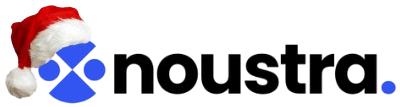The Lenovo Yoga 720-15 is a 15-inch laptop that folds all the way back on its hinge. You can use it like a regular laptop most of the time, then flip it into a tablet or stand it up like a tent when that’s easier.
It’s for people who want a big screen and enough power to run heavier stuff, but don’t want to be stuck with just one setup. It could replace a desktop in some ways, but you can still carry it around and use it on the couch. I’ve gone through a mix of reviews and real user comments to get a sense of what it’s actually like to own.
Build and Size

It’s an all-metal body, so it feels solid in the hands. There is no flex in the keyboard deck or creaking when you pick it up from a corner. The hinge turns all the way around and feels sturdy, without that shaky screen movement some convertibles have. Ovo Yoga 720-15 is about 14.3 by 9.5 inches and roughly three-quarters of an inch thick, weighing in between 4.4 and 4.6 pounds.
Definitely not in ultrabook territory, and you’ll feel it if you’re hauling it every day—especially if you’re used to smaller 13-inch models like the Yoga 7. The upside to that extra weight is that there’s space for a larger battery, better cooling, and even discrete graphics, which slimmer machines usually skip.
Screen Choices

You can get it with a Full HD (1920×1080) or a 4K UHD (3840×2160) touchscreen. Both use IPS panels, so you don’t get the washed-out look that some TN panels have.
O Yoga 720-15 FHD panel has around 114% sRGB coverage and a brightness of around 272 nits. That’s fine for indoor use, but it looks dim outdoors or in very bright rooms. The colors are suitable for everyday work, streaming, and light photo editing, but not accurate enough for pro-grade color work. The 4K version is noticeably sharper for text and images, but eats into battery life.
Keyboard and Touchpad

The backlit keyboard of enovo Yoga 720-15 feels stable, though the keys only travel about 1.2mm. If you’re coming from a mechanical keyboard or a full desktop setup, the shorter travel might feel odd at first, but most people get used to it after a bit of typing. The layout is comfortable with well-sized arrow keys.
The glass touchpad is wide, smooth, and responsive. Gestures work without lag, and palm rejection is decent. Lenovo also includes a fingerprint reader on the palm rest for quick logins—one minor annoyance—when in tablet mode, the power button placement can lead to accidental presses.
Everyday Performance

Inside, most of these came with an Intel Core i7-7700HQ, 8 or sometimes 16 gigs of DDR4 RAM, and a PCIe SSD anywhere from 256GB up to 1TB. It’s the kind of quad-core chip you don’t see in a lot of thin ultrabooks, so it’s got some punch. I’ve seen it handle big spreadsheets, photo edits, and a pile of browser tabs without really slowing down. Geekbench 4 puts it somewhere around 11,951, which was solid at the time. The SSDs are quick enough that startup and app launches feel snappy, even if a few newer drives outpace them.
Graphics Power
This isn’t common for convertibles—it has an NVIDIA GTX 1050 graphics card. It’s not a high-end gaming GPU but a big step up from integrated Intel graphics.
You can play older games and lighter modern titles at 1080p without much tweaking. Big AAA games will need medium or low settings. It’s more than capable of photo editing, Illustrator, and occasional 1080p video editing.
Speakers and Media
Dolby Atmos-tuned speakers push out clear audio with enough volume for a small to medium room. Bass is light, but vocals and mids come through well. Watching movies in tent mode with this setup is a pleasant experience, especially when paired with the display’s sharpness.
Battery and Heat
Battery life is decent for the hardware it’s running. Yoga 720-15 FHD version can stretch to most of a workday if you stick to light-to-moderate tasks. The 4K model is more like 5–6 hours with mixed use.
The fans stay quiet during everyday use but get louder during gaming or heavy editing. The heat is mostly vented away from where your hands rest, so it’s comfortable to use even under load.
Ports and Upgrades
It comes with:
- 2x USB-A 3.0
- 1x USB-C with Thunderbolt 3
- Headphone/mic combo jack
There is no HDMI or SD card reader. If you need either, you’ll need adapters.
On the plus side, the RAM and SSD are upgradeable. A lot of slim laptops have soldered memory, but not this one.
Pricing and Value
When it first launched, prices started at about $999 for an i5 without discrete graphics. The i7 with GTX 1050 was closer to $1,199, and the fully loaded 4K/16GB/1TB model could go over $1,600. These days, if you find it used or on clearance, you’re getting a solid mix of power and flexibility for the money.
Pros
- Rigid aluminum build
- Quad-core CPU and GTX 1050 in a convertible
- Upgradeable RAM and SSD
- Comfortable keyboard and trackpad
Cons
- On the heavy side for a 2-in-1
- No HDMI or SD card slot
- Brightness just average
FAQs
Can I upgrade the Lenovo Yoga 720-15 later?
Yes. The Lenovo Yoga 720-15 has upgradeable RAM and SSD, so pop it open and add more memory or a bigger drive later. That goes for the standard model and the Lenovo Yoga 720 15ikb version, too.
Can the VO Yoga 720-15 handle gaming?
It can run lighter games well and will play newer ones at reduced settings. The Novo Yoga 720-15 models with the GTX 1050 perform noticeably better than most 2-in-1s in this size.
Does the O Yoga 720-15 have HDMI?
No — there’s no HDMI port built in, so you’ll have to use a USB-C to HDMI adapter to connect it to a monitor or TV. The same goes for the Lenovo Yoga 720-15.
Closing Words
The Lenovo Yoga 720-15 is on the larger side for a 2-in-1, and it’s got the muscle to go past basic tasks. It is heavy, and the screen could be brighter, but I’ve seen it handle proper work without dragging. Find one for a fair price; it should serve you well for a while.
Read Also