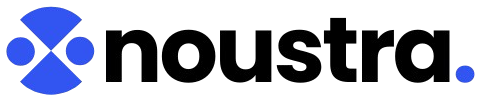OysterVPN is a comparatively fresh face in the VPN world, but it has ambitious goals. Secure internet, private browsing, and super flexible access for everyone and everywhere. They are all about privacy and performance. And streaming. Oh, it’s a big deal for them. So, yes, they are stepping up right against the big names.
In this look? We will dig into what OysterVPN is offering to its users. How does it perform? And who’s it perfect for? We will figure it out. It’s got some real strengths, for sure. However, in the spirit of full disclosure, there are a few areas that need attention. You might need to manage expectations just a little. Thinking about trying it? This review will help you decide and make a smart choice.
Interface and User Experience
The OysterVPN interface, at first glance, is clean and incredibly simple. The dashboard is designed to launch you online instantly. Even if you are a total VPN newbie, you will spot these big, obvious buttons. Plus, there’s this clever auto-connect that sniffs out the absolute fastest server for you. Connections are surprisingly snappy.

You can use the OysterVPN app pretty much on any platform that supports a VPN connection. Got a Windows PC or a Mac? They have got you covered. And yes, it’s on your phone too, doesn’t matter that it’s an Android or an iPhone.

The mobile app is minimalist and intuitive, and at around 44 MB is pretty light weight compared to other VPN apps. Prefer to use it right in your browser? No problem! They have extensions for both Chrome and Firefox.
Server Locations and Coverage

OysterVPN has servers all over the globe, and according to their customer, they are still adding more locations and servers. The current lineup does cover most of the popular spots including servers in the US, UK, Canada, Australia, Japan, India, and more.
Even though they don’t have a gazillion servers like some of the big VPNs out there, they do cover the crowd favorites and then some. For what most people need, their locations are good enough although we would appreciate more variety.
Streaming and Bypassing Geo-Restrictions
OysterVPN often highlights its streaming capabilities. So, how does it stack up? It appears to have some success. During our checks, OysterVPN could indeed access various streaming platforms like Netflix US, Disney+, HBO Max, and Hulu.
But here’s the thing. Sometimes, we noticed a problem. There might be a bit of buffering, or the video quality could dip just a tad. That can be a real buzzkill when you are deep into a show.
So, while OysterVPN could be an option for streaming just know that it might not always be a flawless experience. We did not get a chance to access a sports live stream but a test run on Instagram live was comparatively stable.
Speed and Performance
When it comes to speed, OysterVPN usually holds up well, especially if you pick a server nearby. But if you’re connecting to servers far away, like trying to reach the US from Asia, you will probably notice things slow down. That’s pretty typical for any VPN, honestly.
For everyday tasks, like browsing the web, sending emails, or hopping on a video call, it generally works without a glitch. For heavier uploads, the bandwidth is occasionally lacking.
And your download speeds? They can spring around, too, depending on the server’s location and how many other people are consuming it. So, while most users will likely find it decent enough, expect slight fluctuations, especially over long distances. It’s just not quite that kind of beast yet.
Speed Testing
To start, we set the baseline for our internet connection which hovers around 100 Mbps. Below is the result from our speed test prior to setting up the VPN:
Then we started to connect to different servers from OysterVPN’s list. First up, short distance. For this, we chose the Canadian server and the results were pretty good without significant dips in speed.
Despite this, the connection speed was stable and stayed smooth enough for HD streaming. It is hardly noticeable because of the short physical distance.
Next up, add distance. For this, we tried a popular servers for streaming again. The Indian server led to a larger dip in speed, albeit not too drastic.
Between the two servers, basic browsing and social media scrolling were basically identical experiences when it comes to speed. The main difference was in the streaming test, however, if your internet connection does not face frequent disconnections or speed changes, this is a minor issue.
Security Features
OysterVPN claims to be pretty no-nonsense on security. It uses AES 256-bit encryption, which is super strong, the industry standard as a matter of fact. Plus, it includes configurations for protocols you have probably heard of, like OpenVPN and IKEv2, and the mighty WireGuard.
Ever worry your VPN might cut out? That’s moot here since OysterVPN has a kill switch to keep your real IP address hidden if that happens. And yes, it successfully stopped DNS and IP leaks when we tested it using an open-source tool.
Wrap that security package with the icing on the cake which is a no-logs policy. This is very important to check whenever you are using a VPN as it ensures you and your restricted online activity is not being monitored or sold to third parties.
Privacy and Jurisdiction
OysterVPN’s is based in Ireland, a country known for privacy rights via the EU’s pro-consumer regulations. The company itself says it doesn’t log what you do online or identifiable information on users. For anyone worried about someone watching their online steps, that’s a relief.
But, and this is a big “but,” to truly, truly show they are walking the talk, it would be super helpful if OysterVPN went through a public, independent audit. Some of the bigger VPN players have done this, and it builds a lot of trust. Without that outside verification, you are mostly just taking their word for it, and an independent audit would put any doubt to rest that some users may have.
Customer Support
Need a hand with setting up OysterVPN? You have a few ways to get in touch. There’s a 24/7 live chat, so someone’s always there, day or night. You can also send them an email if that’s more your style.

And hey, they even have a whole knowledge base packed with helpful guides and answers to common questions. You can directly search your query, or you can go for live chat support.
Plans and Pricing
OysterVPN offers several subscription plans. The monthly plan might hit your wallet a bit harder but not by much if we compare to the steep rates charged by big name brand VPNs.

However, if you’re willing to commit to a year or even a lifetime, you’ll enjoy pretty big savings plus extras like a free password manager with the 1-year plan.
Now, here’s something that grabs your attention: the Lifetime Plan. It’s not just forever VPN access; it also tosses in free cloud storage. So, if you’re looking for a long-term key that gives you more bang for your money.
Due to their no-fault 30-day money-back guarantee policy, you have 30 days to decide if you want to keep the subscription or cancel and get a refund.
Final Verdict
OysterVPN may not yet be a big name, but it’s making all the right moves. It delivers where it counts: speed, privacy, and streaming access. While keeping the user experience simple and accessible.
There are places it could level up. Its server network isn’t as huge as some other big-name VPNs. It gives slower speeds when you are connecting really far away. They haven’t had a public security audit. Think split tunneling across all devices, or perhaps some specialized servers. In the pipeline perhaps.
And in the end, the “lifetime” plan sounds great, but it does make you think about how they will keep backing updates and maintaining quality forever. It’s a bit of a head-scratcher. But, they are committed to providing so we say get in and reap the benefits.
Read Also